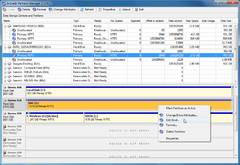Active@ Partition Manager is considered for many reasons to be the partition manager par excellence.
One of the main reasons for its popularity lies in the fact that it does not need to be restarted after the operation has been completed, regardless of whether you want to create a partition or format it. Other tasks can be summarized in consulting the properties of each unit, modify the name and change the letter assigned. In addition, it is able to detect all those partitions that have been deleted from the system, hide those that you do not want to be displayed by other users and configure the settings associated with the boot.
Active@ Partition Manager also stands out for its compatibility, supporting a total of three different systems: NTFS, FAT16 and FAT32.
show more
- Download Active@ Partition Manager 6.3.0.0 Download